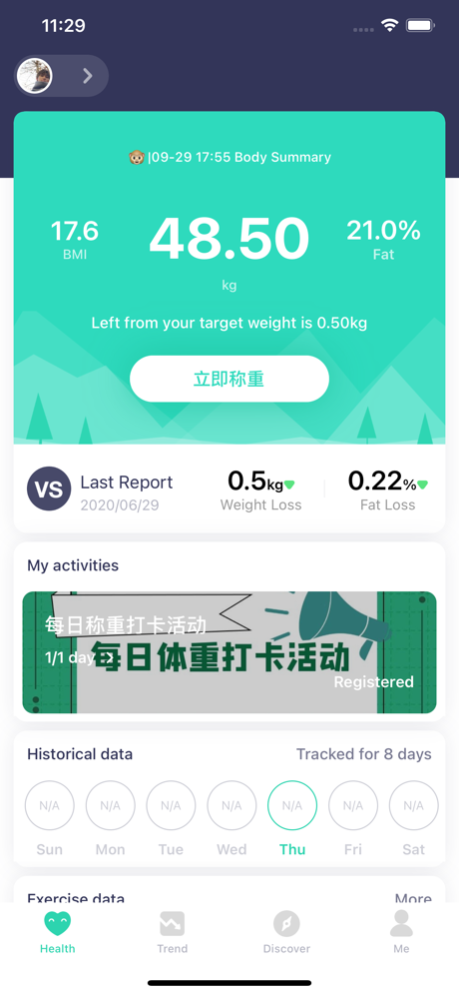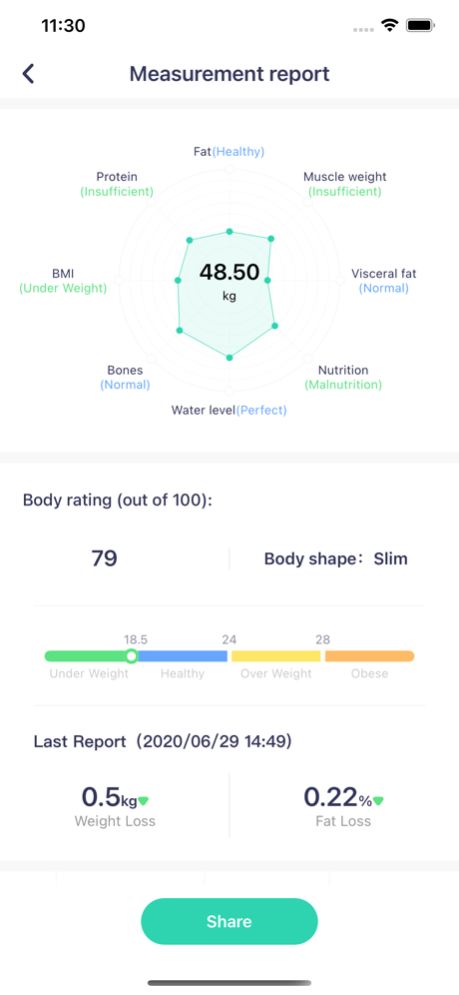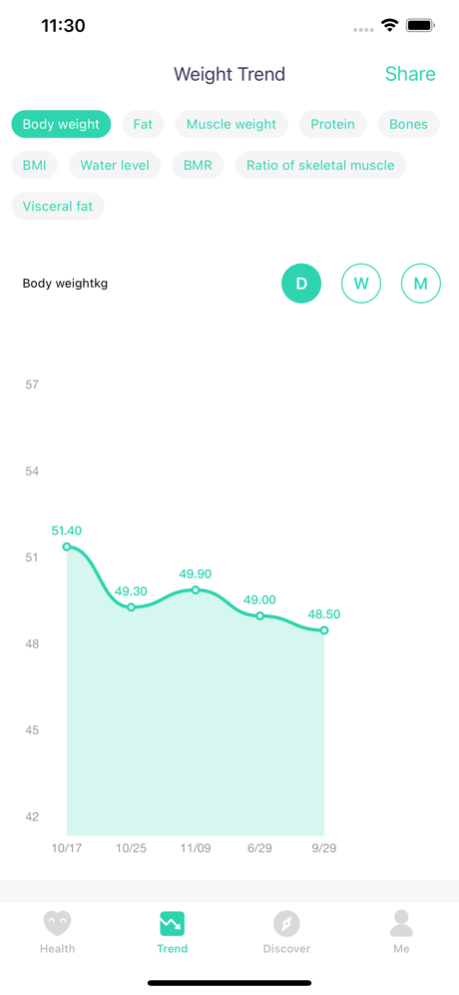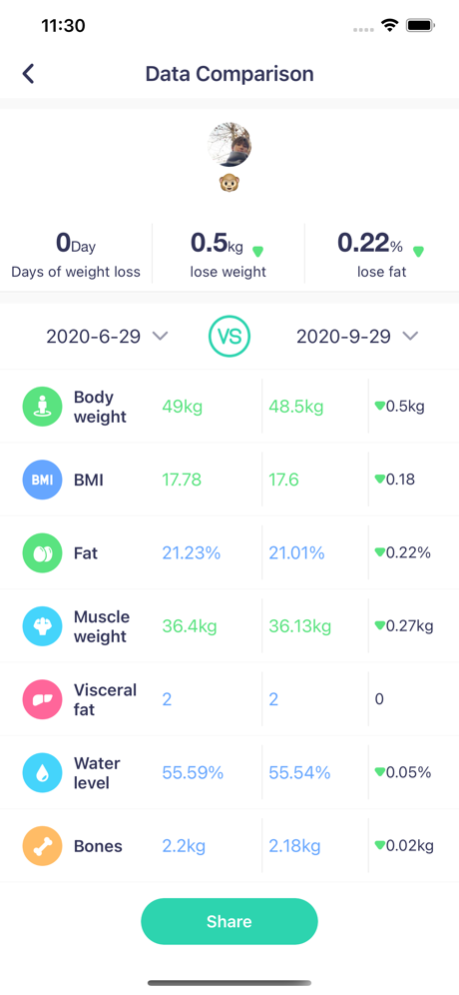Smart Accuway 1.3.7
Continue to app
Free Version
Publisher Description
Smart Accuway can be used in together with series of body fat scales and weight scales. Smart Accuway can record, analyze and evaluate dozens of body parameters such as body weight, BMI, body fat percentage, muscle rate, basal metabolism and visceral fat, etc.
- Supports tracking and analyzing of your physical fitness report.
- Share fitness report to friends/coach in multiple social channel.
- Understand your body changement by comparing the fitness report.
- Support your body's multiple indicators to display curves in the way of day, week, month, and year.
- Allow to set your weight loss goals and track them.
- Allow to share your health status with your family, friends, physicians or dietitians in a variety of ways.
- Allow to bind your body data to your family, friends, physicians or dietitians for viewing.
- Provide community services, you can interact and interact with friends who are looking for a better lifestyle and good physical condition.
- Support voice prompts to make your measurements easier.
- Support HealthKit function, synchronize the records (weight, body fat percentage, height, bmi, lean body weight) after each weighing to Apple Health App
- Connect your body data to your Fitbit app.
Nov 7, 2023
Version 1.3.7
- Bug fixes
About Smart Accuway
Smart Accuway is a free app for iOS published in the Health & Nutrition list of apps, part of Home & Hobby.
The company that develops Smart Accuway is 新宇 黄. The latest version released by its developer is 1.3.7.
To install Smart Accuway on your iOS device, just click the green Continue To App button above to start the installation process. The app is listed on our website since 2023-11-07 and was downloaded 1 times. We have already checked if the download link is safe, however for your own protection we recommend that you scan the downloaded app with your antivirus. Your antivirus may detect the Smart Accuway as malware if the download link is broken.
How to install Smart Accuway on your iOS device:
- Click on the Continue To App button on our website. This will redirect you to the App Store.
- Once the Smart Accuway is shown in the iTunes listing of your iOS device, you can start its download and installation. Tap on the GET button to the right of the app to start downloading it.
- If you are not logged-in the iOS appstore app, you'll be prompted for your your Apple ID and/or password.
- After Smart Accuway is downloaded, you'll see an INSTALL button to the right. Tap on it to start the actual installation of the iOS app.
- Once installation is finished you can tap on the OPEN button to start it. Its icon will also be added to your device home screen.